Hyper shadowsocks完全教程
Posted August 15, 2016
什么是Hyper?
Hyper是一个可以在hypervisor上,不安装完整操作系统,直接运行Docker Image的运行引擎。Hyper可以在hypervisor上运行一组相关的Docker Image,而不是一个,也正是Kubernetes所阐述的Pod的概念——不是一个虚机,不是一个胖容器,而是一组关联的容器。再进一步说,Hyper致力于成为一个平台中立、hypervisor中立的执行引擎,除了支持KVM/QEMU外,接下来Hyper还将会支持Xen。
三步获得一个翻墙应用
1. 注册
hyper现在正在推广优惠, 使用下面我的分享链接注册可以多获得$10, 加上原有的$20就是$30. 这些够用一段时间了.
注册后绑定信用卡才会赠送$30, 之后可以生成API凭证(此步骤必须绑定一个可用的信用卡), 通过web端Account-Credential就可以生成, 生成后保存后面cli需要用到.
这里以shadowsocks服务为例,计算价格, 一个shadowsocks需要一个容器和一个ip.
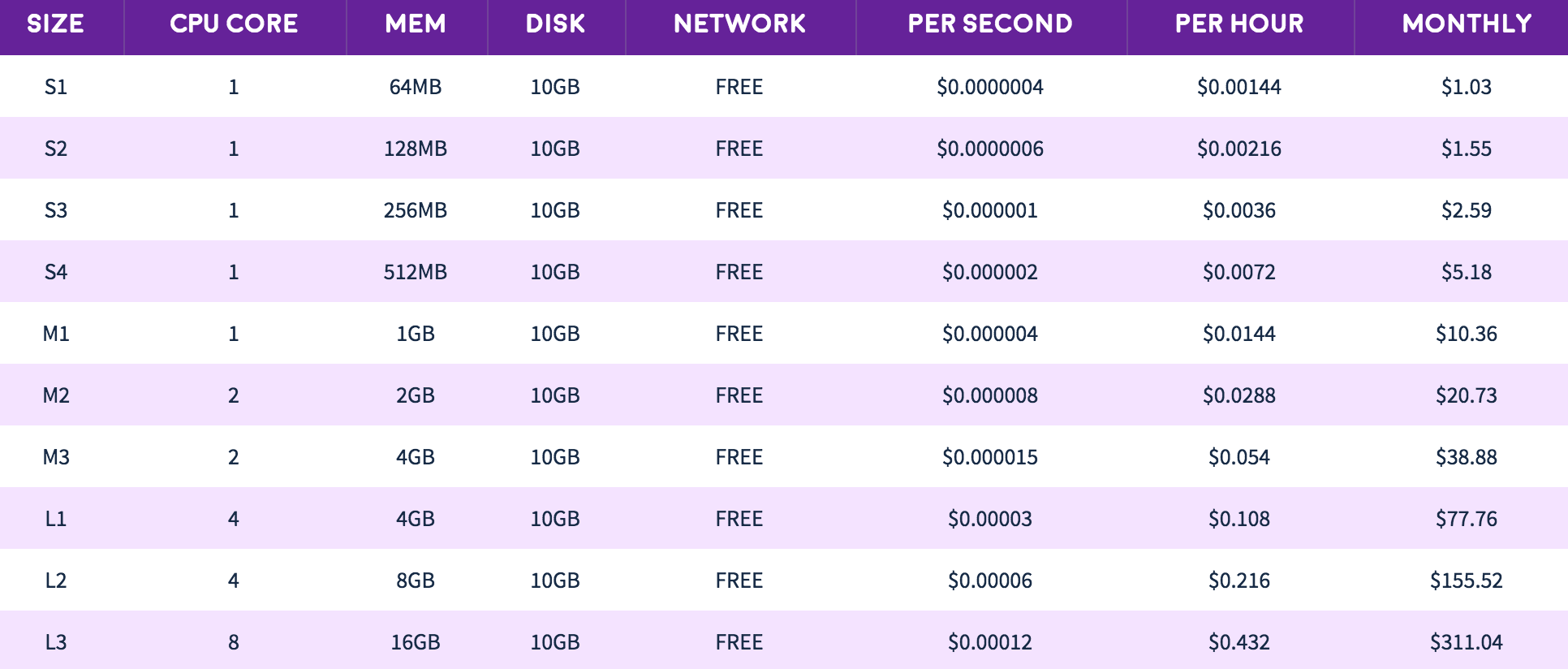
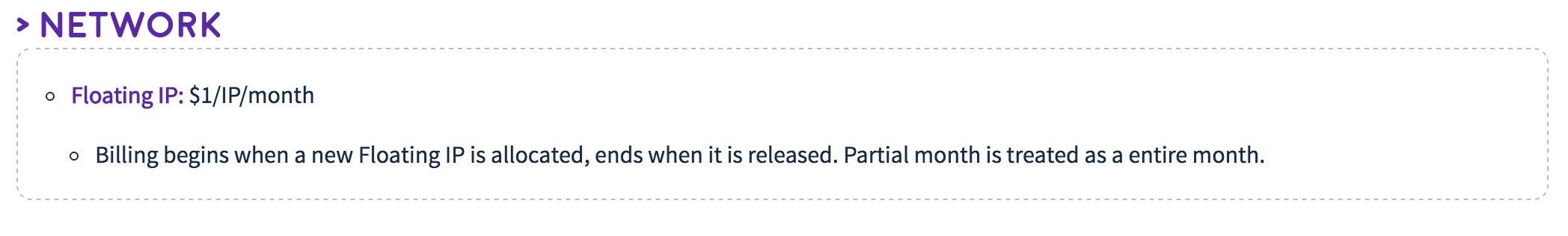
shadowsocks 可以使用最小规格的容器, 也就是$1.03/month, ip为$1/month, 所有一个月最少需要$2左右(但可以用).
2. 安装cli
$ curl -O https://hyper-install.s3.amazonaws.com/hyper-mac.bin.zip
$ unzip hyper-mac.bin.zip
$ chmod +x hyper
$ ./hyper --help
3. 配置ss
要使用hyper cli首先要指定凭证通过认证. Access Key和Secret Key在注册过程中获取, 上面已经提过.
./hyper config
Enter Access Key: xxxxxxxxxxxxxxx
Enter Secret Key: xxxxxxxxxxxxxxxxxxxxxxxxxx
然后后面的类似与Docker启动一个应用来开启shadowsocks服务
$ ./hyper pull oddrationale/docker-shadowsocks
Using default tag: latest
latest: Pulling from oddrationale/docker-shadowsocks
012a7829fd3f: Pull complete
41158247dd50: Pull complete
916b974d99af: Pull complete
a3ed95caeb02: Pull complete
95b198eff4ae: Pull complete
001c5b5b7517: Pull complete
Digest: sha256:221070b8688f049fa791528e1e9c5fc0c027f12a858d22b540170c2cca1dec69
Status: Image is up to date for oddrationale/docker-shadowsocks:latest
$ ./hyper run -d --name shadowsocks -p 1989 oddrationale/docker-shadowsocks -s 0.0.0.0 -p 1989 -k MyPassWord -m aes-256-cfb
b6cae93b056ddb123dcb754e785c557bee9b080e4a3a4731f3e1cd97798fe058
$ ./hyper ps
CONTAINER ID IMAGE COMMAND CREATED STATUS PORTS NAMES PUBLIC IP
b6cae93b056d oddrationale/docker-shadowsocks "/usr/local/bin/ssser" 23 seconds ago Up 18 seconds shadowsocks
$ ./hyper fip allocate 1
162.221.195.201
$ hyper fip attach 162.221.195.201 shadowsocks # 指定上面命令输出的ip
到此结束,然后shadowsocks 客户端通过服务端配置指定
