django-q 异步调度框架的全新选择
Posted May 08, 2020
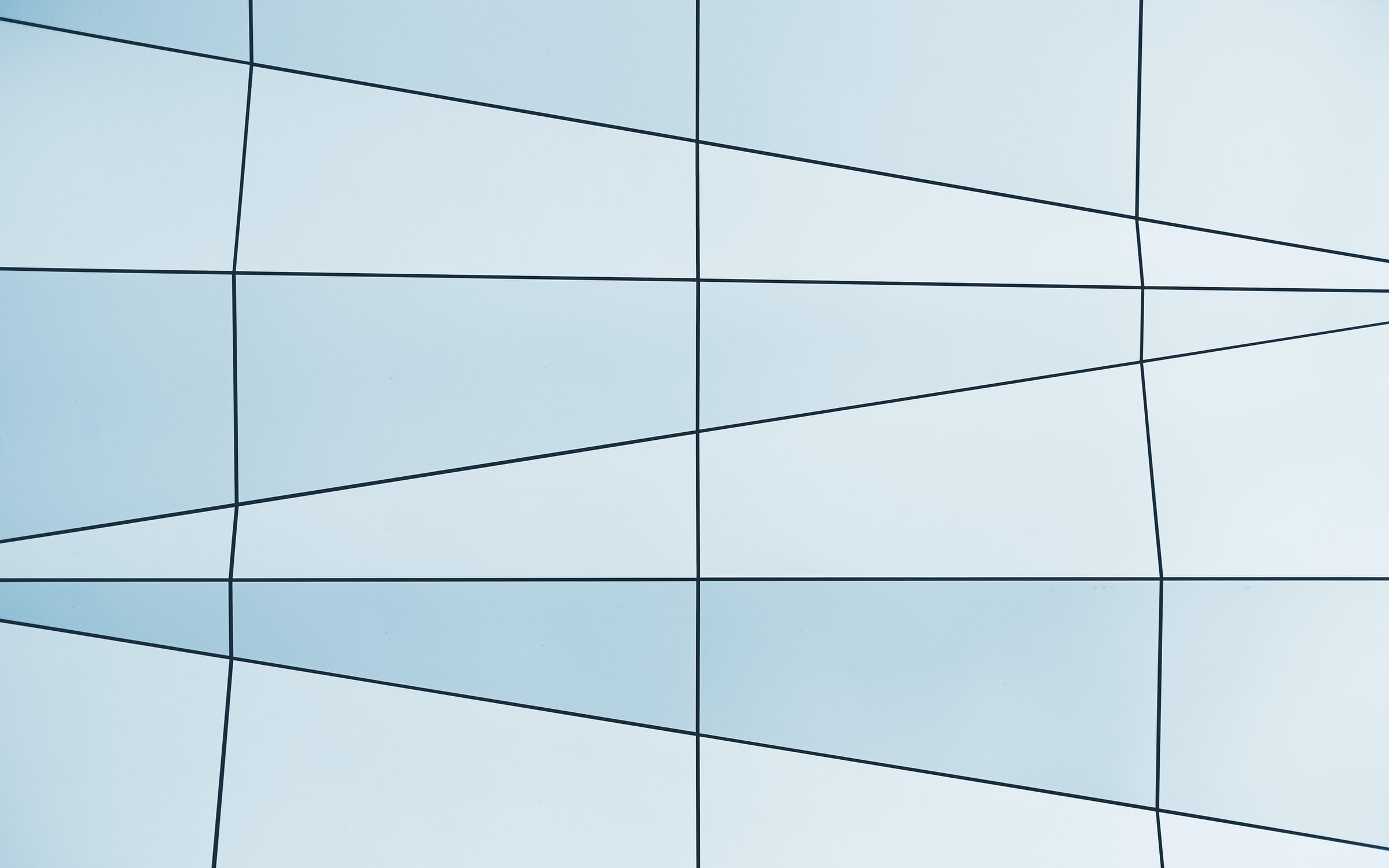
在使用 Django q 之前我用过很多异步框架, 包括 Celery, Django Channels 等调度框架, 但如果您用过前面两个你会发现他是一个很全面并且很重的框架, 所以我写个能够异步发邮件的框架, 必须要用到 Redis 或者 MQ 服务, 这让我的部署过程变得异常的繁琐。 所以无论我的项目功能多么简单, 只要我用到异步任务, 那么我必须面对这两个看起来像庞然大物的东西。
由于我的工作几乎全是运维平台的开发或者其他支撑平台, 这样的应用几乎无须关联 redis 来提高性能。 所有在不追求高性能高并发的的前提下, 我只需要需求轻量的框架, 来完成我的相关调度。
在我的工作过程中, 比较频繁用到的功能点有
- 异步任务 (CI/CD过程经常需要)
- 定时任务
django-q 都能完美的支持, 而且最重要的是在性能要求不高的情况下可以拜托其他后端应用(Redis, MQ)的依赖, 这一点对快速开发和快速部署的运维平台(支撑平台)非常重要.
django-q
django-q 文档介绍 [1]
功能点
- 基于 Multiprocessing worker pools
- 异步任务
- 定时任务和重复任务
- 加密和压缩参数
- 状态回写数据库或缓存
- 结果钩子, 组和链式调用
- Django Admin 集成
- Paas 式, 能与多个应用实例兼容.
- 多集群监控
- 支持 Redis, Disque, IronMQ, SQS, MongoDB or ORM
- 支持 Rollbar 和 Sentry
Django Q 是一个用于处理任务队列, 调度任务和辅助功能的 Python multiprocessing Django 应用包。 目前为止它仅支持相对比较新的技术栈, Python 3.7 Django 2.2 3.0 以上.
$ pip install django-q
INSTALLED_APPS = (
# other apps
'django_q',
)
# example ORM broker connection
Q_CLUSTER = {
'name': 'DjangORM',
'workers': 4,
'timeout': 90,
'retry': 120,
'queue_limit': 50,
'bulk': 10,
'orm': 'default'
}
启动集群
除了启动 web 实例, 异步任务处理需启动 qcluster.
$ python manage.py qcluster
执行任务
异步的, 不会阻塞请求。
from django_q.tasks import async_task
# views.py
# user requests a report.
def create_report(request):
async_task('tasks.create_html_report',
request.user,
hook='tasks.email_report')
定时任务
支持定时一次性任务及周期任务, 和 Django 高度集成, 直接操作 Model 就可以对定时任务进行修改。
# Use the schedule wrapper
from django_q.tasks import schedule
schedule('math.copysign',
2, -2,
hook='hooks.print_result',
schedule_type='D')
# Or create the object directly
from django_q.models import Schedule
Schedule.objects.create(func='math.copysign',
hook='hooks.print_result',
args='2,-2',
schedule_type=Schedule.DAILY
)
# In case you want to use q_options
schedule('math.sqrt',
9,
hook='hooks.print_result',
q_options={'timeout': 30},
schedule_type=Schedule.HOURLY)
# Run a schedule every 5 minutes, starting at 6 today
# for 2 hours
import arrow
schedule('math.hypot',
3, 4,
schedule_type=Schedule.MINUTES,
minutes=5,
repeats=24,
next_run=arrow.utcnow().replace(hour=18, minute=0))
关于 tasks.create_html_report, 是你函数的引用路径。 当然如果 import 进当前作用域, 直接写函数也是可以的。 具体可以参考 django-q 文档.
更多例子请参考 Django-q Examples [2]
引用
[1] django-q 文档介绍: https://django-q.readthedocs.io/en/latest/index.html
[2] Django-q Examples: https://django-q.readthedocs.io/en/latest/examples.html
